031. Reset password with Rails api.
Written by Thach on
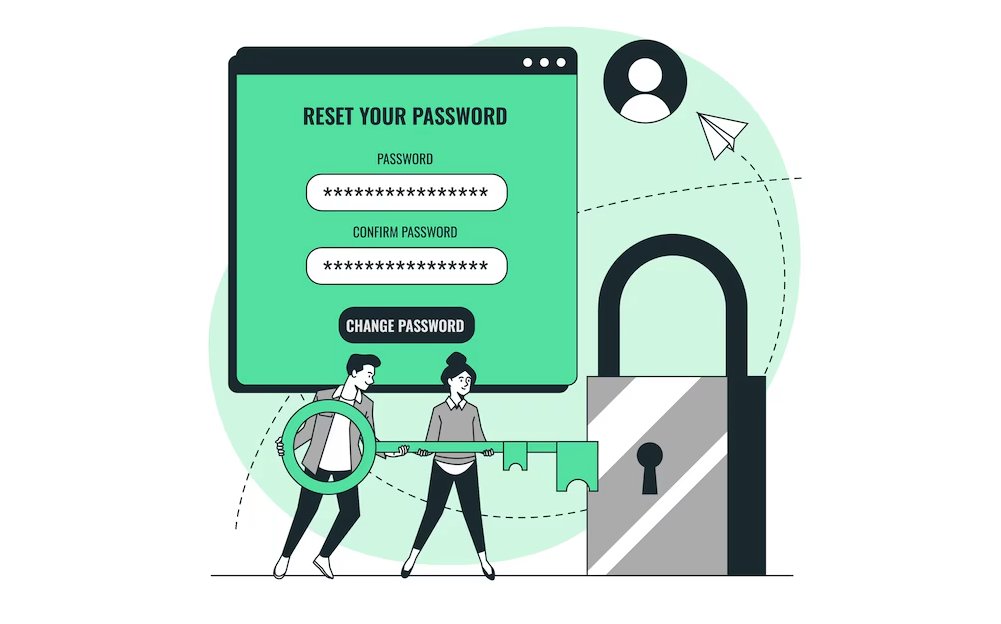
Cái tính năng này nó siêu đơn giản luôn các bạn.
1.Flow
Ở phía BE thì chúng ta chỉ cần 2 api. Một cái để user request mail reset password, và một api để user gửi password mới. Ngoài ra, chúng ta còn cần phía FE cung cấp url nơi mà người dùng submit password mới, giả sử là https://example.com/auth/reset-password?token=token
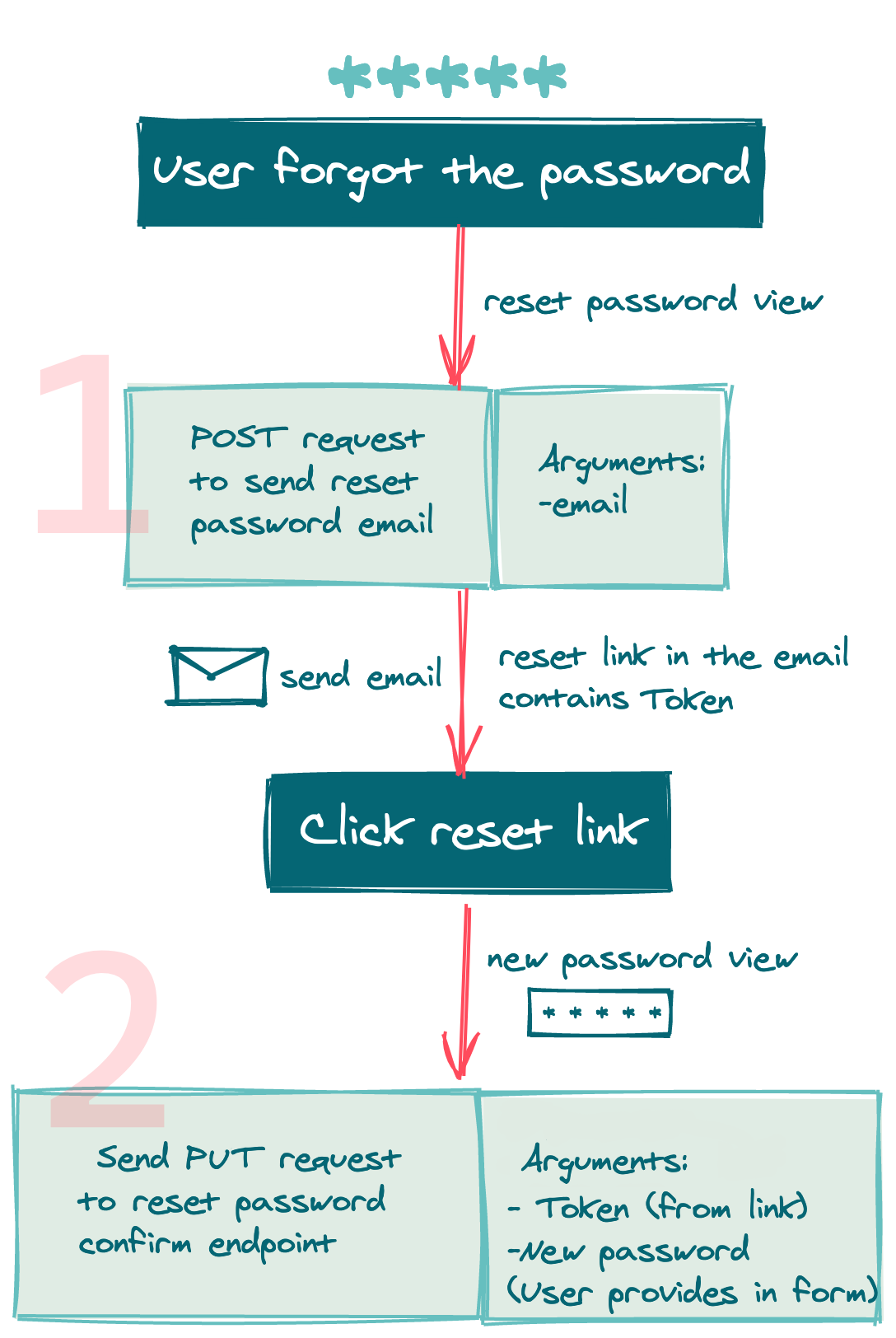
2.Api request mail reset password
# app/controllers/password_resets_controller.rb
class PasswordResetsController < ApplicationController
...
def create
user = User.find_by(email: params[:email])
AuthMailer.reset_password(user: user).deliver_later if user.present?
render json: { message: 'Request successfully' }, status: :ok
end
end
3. Api update new password
# app/controllers/password_resets_controller.rb
class PasswordResetsController < ApplicationController
...
def update
begin
user = User.find_signed!(params[:token], purpose: 'reset_password')
rescue ActiveSupport::MessageVerifier::InvalidSignature
render json: { error: 'Token invalid' }, status: :bad_request
end
user.update!(password: params[:password])
render json: { message: 'Password successfully updated' }, status: :ok
end
end
4. Mail
Xem lại Hướng dẫn gửi mail trong Rails
# app/mailers/auth_mailer.rb
class AuthMailer < ApplicationMailer
def reset_password(user)
@token = user.signed_id(purpose: :reset_password, expires_in: 15.minutes)
@email = user.email
mail to: @email, subject: 'Reset password'
end
end
<!-- app/views/auth_mailer/reset_password.html.erb -->
<p>Dear <%= @email %>,</p>
<p>Someone request a reset of your password</p>
<p>If it was you, click the link to reset password, the link will expired in 15 minutes</p>
<a href=<%="https://example.com/auth/reset-password?token=#{@token} "%>>Click here</a>.
5. Conclusion
Tinh túy nằm hết ở 2 hàm signed_id và find_signed của ActiveRecord, giúp chúng ta tạo token và verify token một cách dễ dàng.

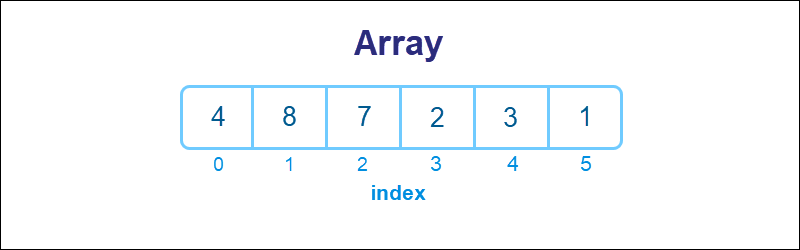
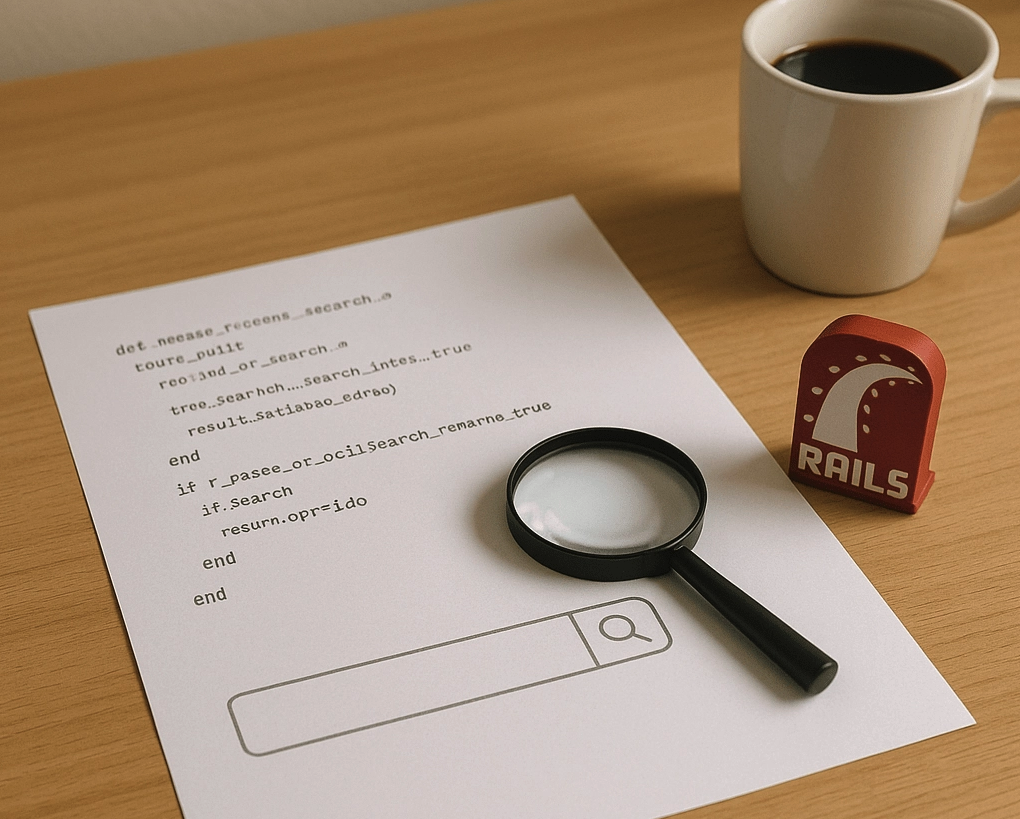
Comments